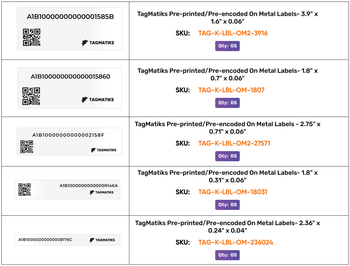Description
TagMatiks AT Lite is a lightweight RFID Based Asset Tracking Software designed to jump-start your asset tracking initiative. The solution is available as an iOS, Android and Windows application for easy installation & setup.
Please use this page to download the Windows version of the application (Even if you want the free edition, you can simply checkout without a credit card).
For the iOS and Android versions of the application, please download directly from the Apple App Store or Google Play Store by clicking the links or by searching "TagMatiks AT Lite"
The asset tracking software provides the ability to connect to an RFID handheld scanner to assist with data collection. For a complete list of support devices, please see below.
| Key Features | Free | Bronze | Silver | Gold |
| Quantity of Assets Included | 99 | 750 | 2000 | 5000 |
| Inventory Counts & Transactions | ||||
|
Custom Attributes |
- | |||
| Import / Export & Reports | ||||
| Backup & Restore | - | |||
| Migration to Enterprise Version |
Frequently Asked Questions:
Are Deleted Assets Considered When Calculating Asset Limits?
Can I Migrate My License to Another Smart Device?
Yes, using the Bronze, Silver or Gold Editions, the Backup and Restore features can be used to automatically migrate the license to another smart device.
Please note that this feature does require online connectivity.
What is the difference between TagMatiks AT and TagMatiks AT Lite?
TagMatiks AT is an enterprise solution and include both a cloud based portal as well as mobility applications. It includes extensive analytics and reporting features.
On the other hand, TagMatiks AT Lite is an all-in-one application designed to make it easy to start an RFID based asset tracking project.How many readers can be used with TagMatiks AT Lite?
TagMatiks AT Lite can be used with a single RFID handheld or reader. If you require more than that, we recommend using TagMatiks AT Enterprise.
Can I use TagMatiks AT Lite without Internet?
What is TagMatiks AT Lite?
TagMatiks AT Lite is a lightweight RFID asset tracking software designed to jump-start your asset tracking initiative. It helps track various assets by connecting to an RFID handheld scanner.
On which platforms is TagMatiks AT Lite available?
TagMatiks AT Lite is available on iOS, Android, and Windows platforms.
Is TagMatiks AT Lite free RFID software for asset tracking?
Yes, TagMatiks AT Lite is free to use for tracking up to 99 assets.
Is there a limit to the number of assets I can track with the free version of TagMatiks Asset Tracking Lite?
Yes, the free version allows you to track up to 99 assets.
What types of assets can be tracked using TagMatiks AT Lite?
TagMatiks AT Lite can be used to track a variety of assets, including tools, IT assets, returnable containers, and more.
How can I download free RFID asset tracking software?
You can download TagMatiks AT Lite for free from the App Stores for iOS and Android. The Windows version is available on our website.
How can I download TagMatiks AT Lite for iOS, Android, and Windows?
For iOS and Android, download it directly from the respective App Stores. For Windows, you can download it from our website.
What are the key features of TagMatiks Asset Tracking Lite?
TagMatiks AT Lite offers features such as RFID handheld scanner compatibility, easy setup, flexible asset tracking, and a user-friendly interface.
What are the benefits of using TagMatiks AT Lite for asset tracking?
Benefits include streamlined asset management, enhanced tracking accuracy, reduced manual errors, and improved operational efficiency.
How do I set up and install TagMatiks Asset Tracking Lite?
Download the app from the appropriate store (iOS, Android, or Windows), follow the installation prompts, and connect it to your RFID handheld scanner for easy setup.
Is there a cost for tracking more than 99 assets with TagMatiks Asset Tracking Lite?
Yes, tracking more than 99 assets requires a paid upgrade from the free version.
Can I upgrade from TagMatiks AT Lite to a more advanced version?
Yes, you can upgrade from TagMatiks AT Lite to TagMatiks AT Enterprise whcih is an advanced version for enhanced features and capabilities.
What is the price of the TagMatiks Asset Tracking Lite Software?
The price of TagMatiks Asset Tracking Software varies based on the key featues. Please visit our website for more detailed pricing information
What Readers and Printer are supported with TagMatiks AT Lite?
Videos
View AllCloseAdditional Information
Download Data Sheet: |
https://rfid4ustore.com/content/data_sheet/TagMatiks%20AT%20Lite.pdf |