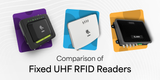Choosing a Mobile Computer for Zebra RFD40 or RFD90 Pairing
Choosing the right mobile computer to pair with Zebra RFD40 or RFD90 RFID sled is crucial for optimizing your inventory management, asset tracking, and overall operational efficiency. Both the RFD40 and RFD90 are advanced RFID readers that require a compatible and robust mobile computer to function at their best. Here’s a guide to help you select the ideal mobile computer to pair with these devices.
1. Compatibility and Integration
Compatibility: The RFD40 and RFD90 are designed to work seamlessly with Zebra mobile computers. However, they also support a wide range of other mobile devices through Bluetooth connectivity.
Integration: Ensure the mobile computer can easily integrate with the RFID sled. Zebra provides a list of compatible devices.
2. Operating System
Android vs. Windows: Most modern mobile computers run on Android. Android is typically more user-friendly and has a broader app ecosystem, including TagMatiks Wedge, TagMatiks AT Lite, TagMatiks AT.
Future-proofing: Choose an OS that will receive updates and support for several years. Android is generally a safer bet in this regard.
3. Form Factor and Durability
Ruggedness: Depending on your working environment, you might need a rugged device. Zebra’s mobile computers like the TC series are built to withstand drops, dust, and water.
Ergonomics: Consider how the device feels in hand, especially if you’ll be using it for extended periods. Look for ergonomic designs that reduce fatigue.
4. Performance and Specifications
Processing Power: Ensure the mobile computer has a powerful processor to handle the demands of RFID data processing. Look for devices with at least an octa-core processor and sufficient RAM (4GB or more).
Battery Life: RFID operations can be power-intensive. Choose a mobile computer with a long battery life or swappable batteries to ensure continuous operation throughout the workday.
Display: A bright, high-resolution display is important for readability in various lighting conditions.
5. Connectivity Options
Wireless Connectivity: Ensure the mobile computer supports the necessary wireless standards (Wi-Fi 6, Bluetooth 5.0) for fast and reliable data transfer.
Ports and Expansion: Check for USB-C or other pins/ports that might be needed for direct connection to the RFID sled.
6. Software and Application Support
RFID Applications: If you use other software solutions, verify compatibility with the mobile computer you’re considering.
7. Cost and ROI
Budget: While it might be tempting to go for the cheapest option, consider the total cost of ownership. A slightly more expensive, rugged device may last longer and provide better value.
ROI: Think about how the device will improve efficiency and productivity. A higher upfront cost might be justified by long-term gains.
Recommended Zebra Mobile Computer Kits with RFD40 or RFD90
- Zebra RFD40 Premium RFID Sled and TC22 Mobile Computer Kit
- Zebra RFD40 Premium RFID Sled and TC27 Mobile Computer Kit
- Zebra RFD9090 Long-Range Ultra-Rugged UHF RFID Sled and TC26 Android Mobile Computer Kit
- Zebra RFD9030 Standard-Range Ultra-Rugged UHF RFID Sled and TC26 Android Mobile Computer Kit
When paired with the RFD90/RFD40 Premium, the TC22/26/27 can be used to control the RFID reader and manage the scanning process. The device can be configured to automatically read tags as they come within range of the RFD90/RFD40, and to store the data locally or transmit it to a backend system for further processing. This makes the TC22/26/27/RFD40/RFD90 combination a powerful tool for inventory management, asset tracking, and other applications where real-time data capture is critical.
By using RFID tags and handheld readers like the RFD40/RFD90, businesses can better track the location and movement of assets, such as equipment and vehicles. The TC22/26/27 can also be used to scan the Barcode of asset tags and input other relevant data.
Conclusion
Selecting the right mobile computer to pair with your Zebra RFD40 or RFD90 RFID sled involves considering factors like compatibility, performance, durability, and cost. By focusing on these key areas, you can ensure that you choose a device that not only meets your current needs but also supports your operations well into the future. Whether you opt for a Zebra device or another compatible mobile computer, the goal is to enhance efficiency, accuracy, and productivity in your RFID operations.
Recent Posts
-
Stages of RFID Seal Tags: From Manufacturing to Application
Radio Frequency Identification (RFID) technology has revolutionized supply chain management, asset t …Jun 30th 2025 -
Ultimate Comparison Guide: Zebra RFD40 Premium Plus vs. RFD9090 vs. MC3330xR UHF RFID Readers
In the evolving world of RFID-based asset tracking, inventory management, and supply chain automatio …Jun 26th 2025 -
Comparative Analysis of Zebra RFID Fixed Readers: FXR90 vs FX7500 vs FX9600
Fixed RFID readers are critical components of modern RFID-based systems used in logistics, manufactu …Jun 21st 2025