Upgrade Barcode to RFID: Step-by-Step Guide & Key Considerations
Upgrading from barcode to RFID (Radio-Frequency Identification) technology can significantly enhance your inventory and asset management processes. While barcodes are effective for basic tracking, RFID offers superior capabilities like simultaneous item reading, increased read range, and real-time data collection. Whether you're planning a future upgrade or transitioning now, understanding the key considerations is crucial.
1. Labels: Transitioning from Barcode to RFID Smart Labels
Barcode Labels vs. RFID Smart Labels
Barcode systems use printed paper or polyester labels. RFID upgrades require switching to RFID smart labels, which embed an RFID inlay (antenna and chip). These labels can still include printed barcodes and human-readable information.
Selecting the Right RFID Tag
- Analyze Your Needs: Evaluate your product, application, and environment to choose the most suitable RFID tag.
- UHF Gen 2 RFID Labels: Commonly used, these require careful selection based on inlay size, chip sensitivity, memory, and antenna performance.
Explore RFID Labels: Visit our website for examples and detailed guidance.
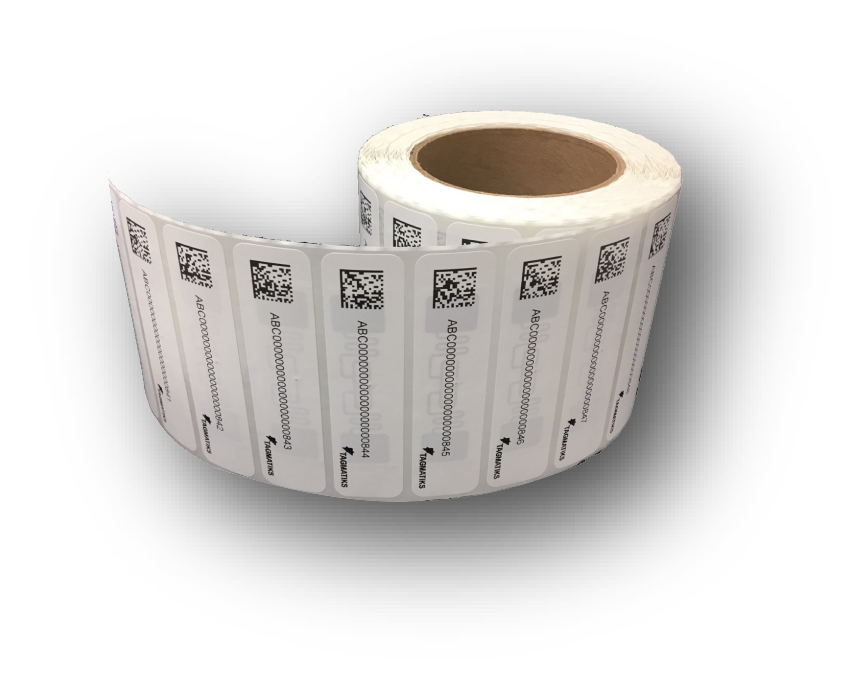
RFID Smart Label
2. Printer: Upgrading or Replacing Your Barcode Printer
RFID Printer Encoder
Standard barcode printers cannot encode RFID tags. You'll need an RFID Printer Encoder.
Upgradeable RFID Printers: Zebra ZT400 Series
- Printers like the Zebra ZT411 can be upgraded with an RFID upgrade kit (PN# P1058930-500A) for self-installation.
- The Zebra ZT411 also comes in a pre-installed RFID version.
Visual Aid
- Zebra ZT410 printer
- Zebra ZT411 printer
- RFID Module Installation in ZT410

Zebra ZT411 printer

RFID Module Installation in ZT410
3. Handheld Scanner: Integrating RFID Scanning Capabilities
Combined RFID and Barcode Scanners
Purchase new handheld scanners with integrated RFID and barcode functionalities, such as the Zebra MC 3330xr with 2D Imager.
RFID Handheld Selection
Review our guidelines for selecting the appropriate RFID handheld device.
Visual Aid
- Zebra and TSL Sled Handheld RFID and Barcode Scanners

Zebra and TSL Sled Handheld RFID and Barcode Scanners
4. Fixed RFID Readers and Portals: Automating Data Capture
Benefits of Fixed RFID Readers and Portals
RFID enables simultaneous reading of multiple items, automating data capture without manual intervention.
Implementation Areas
- RFID portals: Ideal for exits, entries, dock doors, and hallways.
- Fixed readers: Suitable for shelf reading and conveyor systems.
Understanding Interrogation Zones
Learn more about read zones on our Explore portal.
5. Software: Implementing RFID Middleware for Data Management
The Importance of RFID Middleware
RFID systems generate vast amounts of data. Middleware is essential for filtering, aggregating, and managing this data.
Middleware Functions
- Integrates and manages RFID readers.
- Provides data filtering and aggregation.
- Passes relevant data to back-end applications (ERP systems, etc.).
- Efficiently interfaces with local or distributed databases.
Conclusion: Seamless RFID Implementation
Upgrading from barcode to RFID involves careful planning and consideration of hardware and software components. By following these guidelines, you can ensure a smooth transition and
Recent Posts
-
How Shopify Merchants Are Using RFID to Streamline Inventory Management
Tired of inaccurate stock counts and time-consuming manual inventory checks? Take your Shopify store …Apr 21st 2025 -
RFID Asset Tracking vs Barcode: A Comprehensive Comparison
Businesses need reliable systems to manage their assets, whether it's inventory in a warehouse, …Apr 15th 2025 -
Zebra ZD621R RFID Printer: Specialization and Features
The Zebra ZD621R RFID printer is an advanced desktop RFID printing solution designed for high-p …Apr 8th 2025




