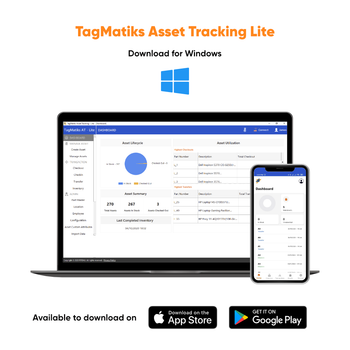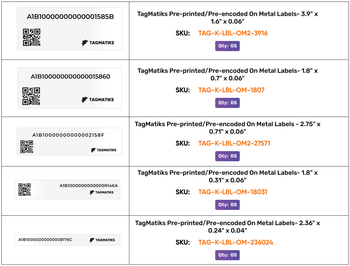Frequently bought together:
Description
TagMatiks AT is a cloud-based asset tracking platform that leverages various AIDC technologies for data collection and analysis. The technologies include RFID, Barcodes and more. TagMatiks AT improves the asset tracking process and eliminates the manual entry errors using RFID or Barcode technologies. It keeps track of full life cycle (Receiving to Consumed / Disposed) of your assets including scheduled maintenance or repair.
Features:
- RFID Support: Built in support for RFID based asset tracking including support for leading RFID handhelds and fixed readers. The solution leverages RFID to automate workflows that are traditionally manual including data collection and RFID tag association.
- Cloud Designed: Designed and architected for the cloud.
- Dashboards & Analytics: View Key Performance Indicators and Analytics on the out of the box dashboards. Go above and beyond and design your dashboard with metrics relevant to your use cases.
- Configurability: Add custom fields relevant to your use case with options such as field type, length, validations and order preferences.
- Automated Transactions: Leverage Automated Transactions within TagMatiks Asset Tracking to collect data through workflows from an asset management perspective. Out of the box transactions include:
- Checkout – Issue out assets to individuals, customers or vendors by facilitating the data collection with RFID. (This transaction as well as others noted below can also be completed using Barcode or User Entry) You may also specify a Due Date for a Checkout and receive reports for overdue assets. This transaction, along with others, has the capability to download a receipt at the time of completion.
- Checkin – Return assets back that have been checked out.
- Transfer – Move Assets from one location or site to another.
- Mark as Consumed – For assets that are consumable, track the end of their lifecycle.
- Dispose / Write-off – Properly remove assets that are no longer required.
- Inventory & Reconciliation: Take advantage of RFID and mobility technology to inventory assets at one or more locations quickly and accurately. Choose between a guided (can see expected inventory) or blind count when setting up the count and schedule how frequently the count needs to be done. After completing the inventory, upload back to the portal where you can reconcile any variances. Annotate misplaced or missing assets and update asset location information accordingly.
- Repair & Maintenance: Built in module to schedule Maintenance and repairs for assets. Log repair details such as cost, time, efforts and results to track from a lifecycle perspective the history of an asset.
- Asset Trail: View a complete history of an asset, event by event, to manage the cradle to grave lifecycle.
- User Roles: Define your own user roles and grant access to modules, features and permissions based on roles.
- Reports:
- Customized Reports: Design your own reports based to fit your business needs better. Include data of your choice as well as images/ graphics, barcodes, widgets and more.
- Out of The Box Reports: Generate, view and export extensive out of the box reports capturing key data captured with the system. As the reports are generated in real time, export out to variety of formats.
- Report Scheduler: Automatically schedule and send out of the box or custom reports. Schedule key data driven reports to individuals to make better business decisions.
- Configuration: Disable and enable features based on your business needs. Take advantage of these options to make this solution even better for your business.
- Integrations – APIs: Take advantage of out of the box APIs to interface business data back to your other enterprise applications. Great examples of this include:
- Automatically adding new employees so assets can be checked out to them when an employee is added in an HR system.
- Updating asset details to an ERP or WMS.
- Support & Help: Take advantage of the extensive help center which includes:
- Quick Start Guides for Various Cases & Setup
- Detailed Knowledge Articles on “How To”
- In Built Ticketing for support.
Videos
View AllCloseAdditional Information
Download Data Sheet: |
https://rfid4ustore.com/content/data_sheet/TagMatiks%20AT.pdf |