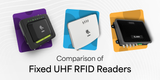ZebraDesigner Features Overview
ZebraDesigner is a software that enables you to design custom labels for your application. If you are concerned about not knowing how to design your own label, ZebraDesigner is a highly intuitive Windows software that virtually eliminates the learning curve associated with other software systems.These labels can range from a simple 2D code to a more complex RFID encoded label, depending on your requirements.
ZebraDesigner comes in several different editions depending on the complexity of your labels:
ZebraDesigner Essentials 3
Basic barcode design and print features.
- Quickly and easily design professional labels without prior knowledge of barcoding or labeling using our Microsoft Office-style interface
- Set your user interface to one of 20 international languages
- Start with a basic template design including text, barcode and graphic objects
- Use keyboard input, date, time and counter data sources
- Benefit from the GS1-128 barcode wizard
- Use one of the pre-designed label templates or create one from scratch in minutes
- Compatible with formats created in ZebraDesigner version 2
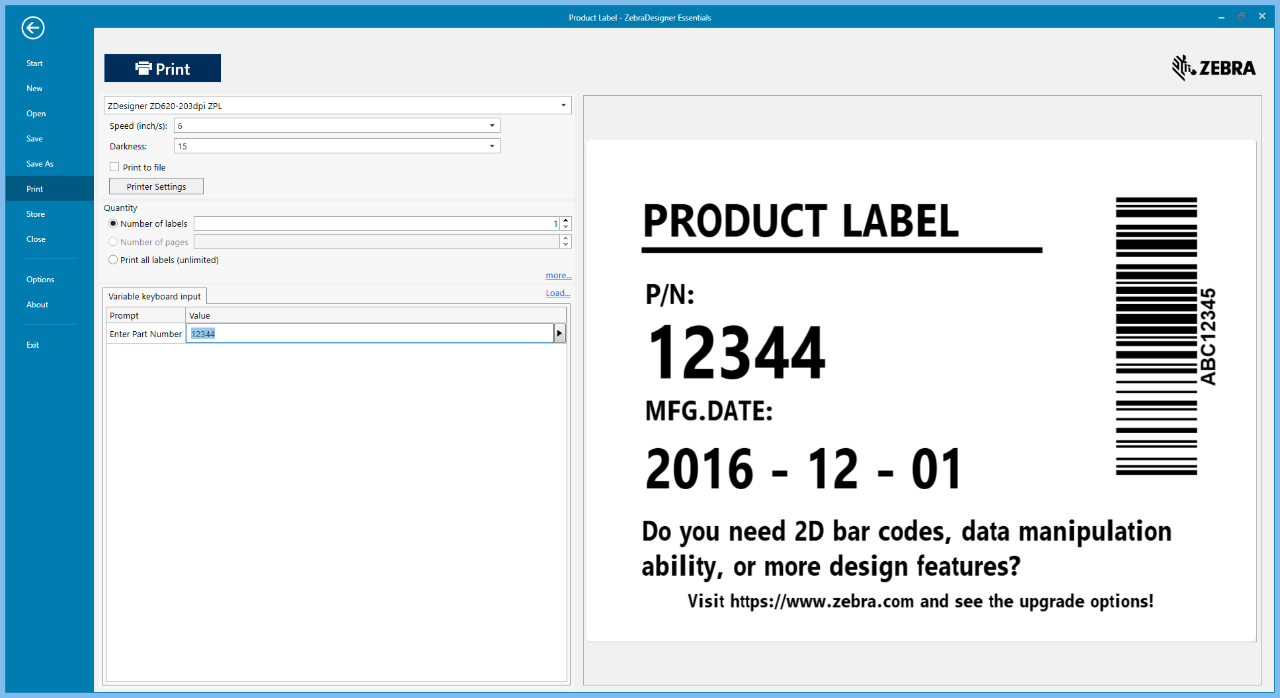
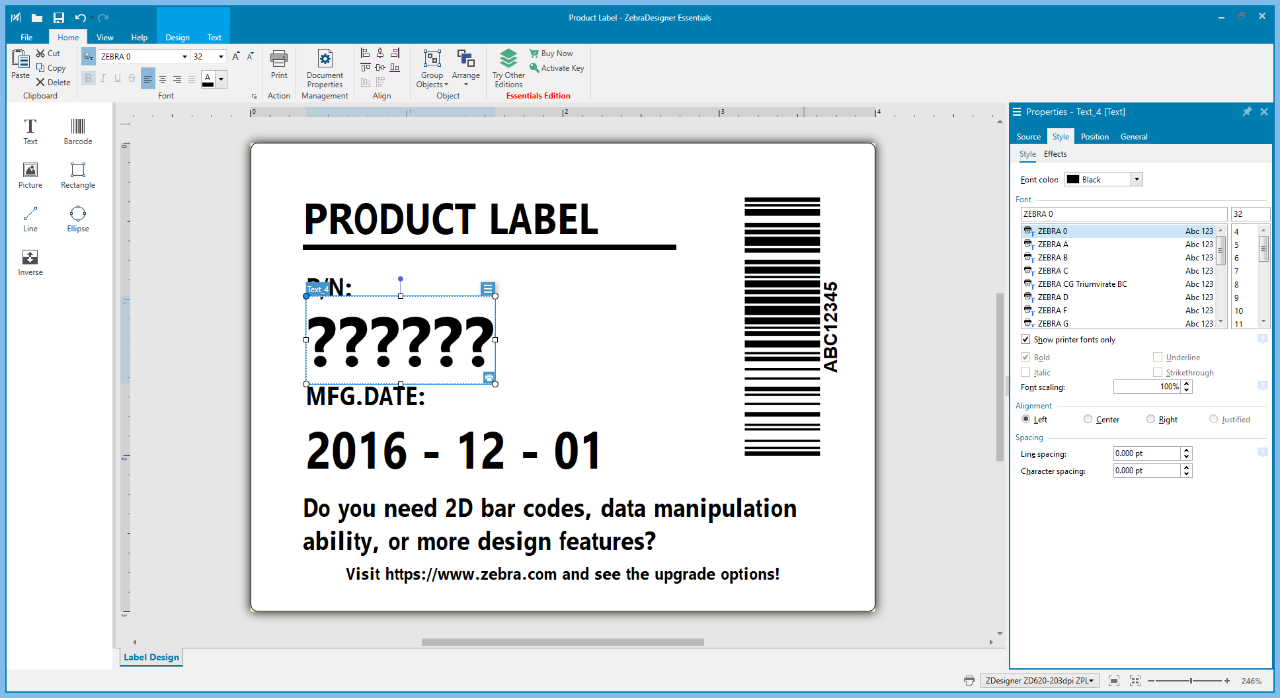
Screenshots from ZebraDesigner Essentials 3
ZebraDesigner Professional 3
Industry-standard/compliant RFID and barcode labels, encoding, database connectivity.
- Quickly and easily design professional labels without prior knowledge of barcoding or labeling using our Microsoft Office-style interface
- Set your user interface to one of 20 international languages
- Easily connect to Microsoft® Excel, Microsoft Access and text files, or use ODBC to connect to other databases
- Print and encode RFID labels
- Benefit from the GS1-128 barcode wizard
- Experience easy manipulation or concatenation of data
- Customize your labels with simple VB scripting
- Use one of the pre-designed label templates, or create one from scratch in minutes
- Compatible with formats created in ZebraDesigner version 2
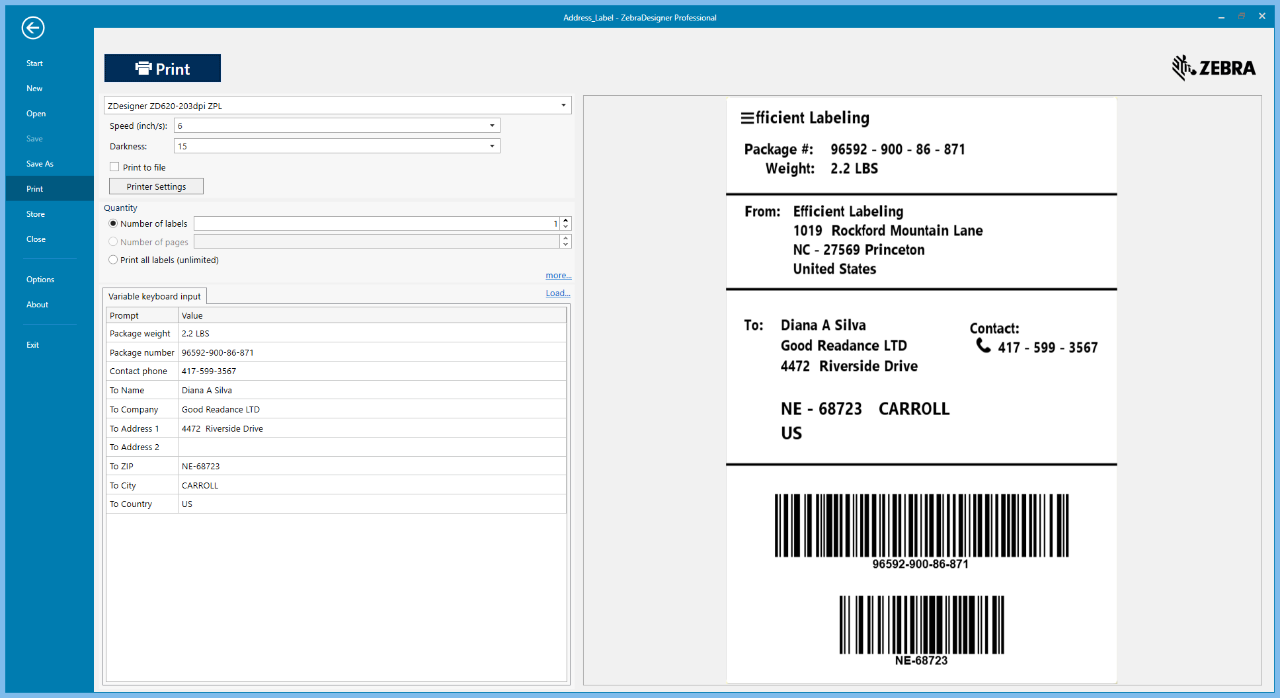
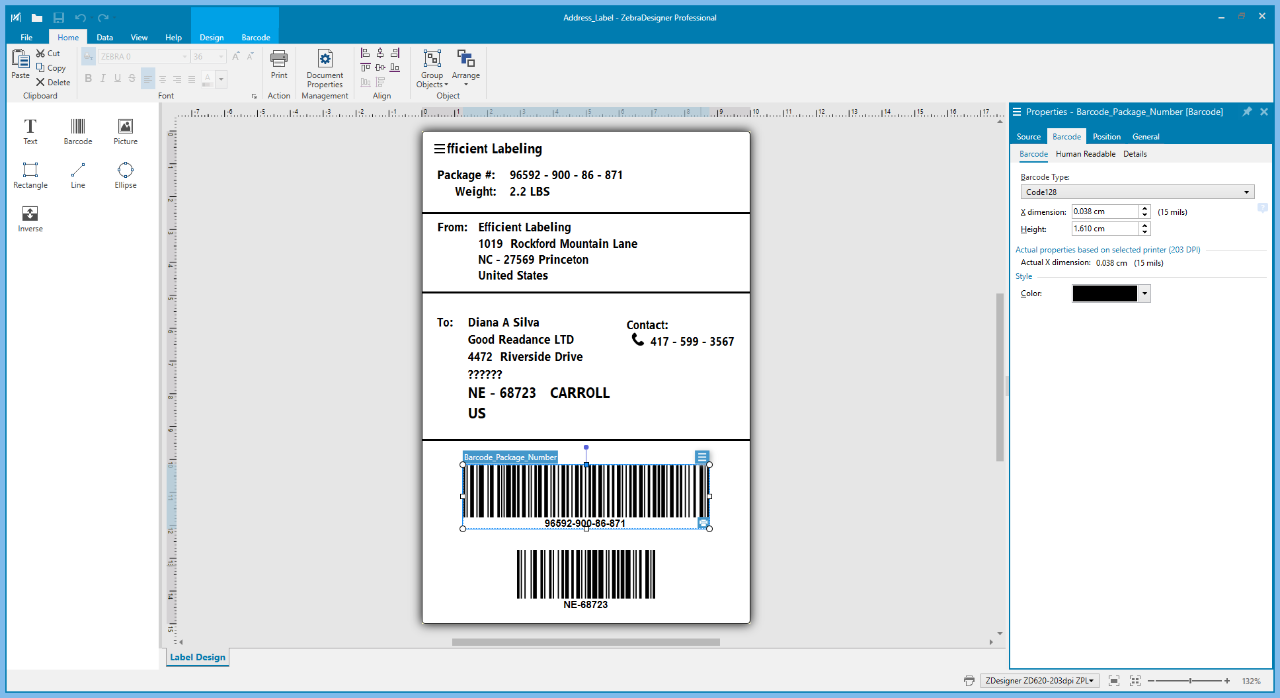
Screenshots from ZebraDesigner Professional 3
ZebraDesigner for Developers 3
Create labels and receipt templates for a variety of different use cases.
- Quickly and easily design professional label or receipt templates without prior knowledge of barcoding or labeling using our Microsoft Office-style interface
- Set your user interface to one of 20 international languages
- Incorporate RFID with your template design to support RFID printing and encoding
- Use one of the pre-designed label or receipt templates, or create one from scratch in minutes
- Compatible with formats created in ZebraDesigner for XML version 2
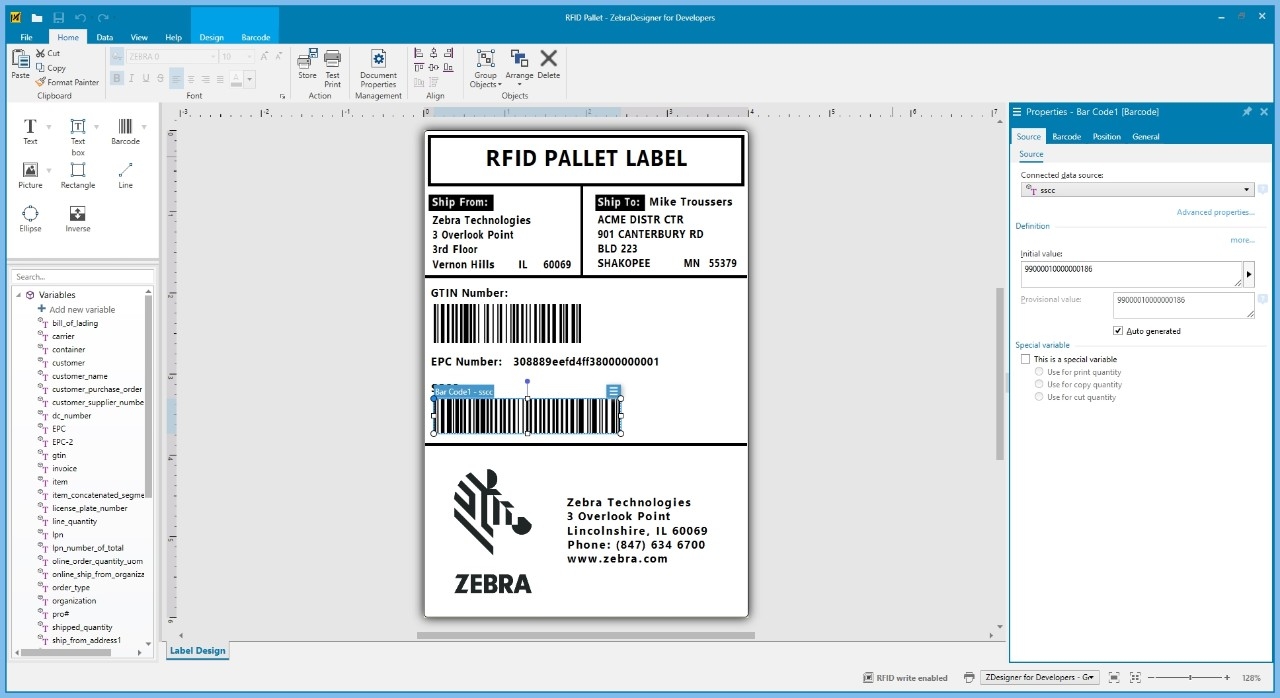
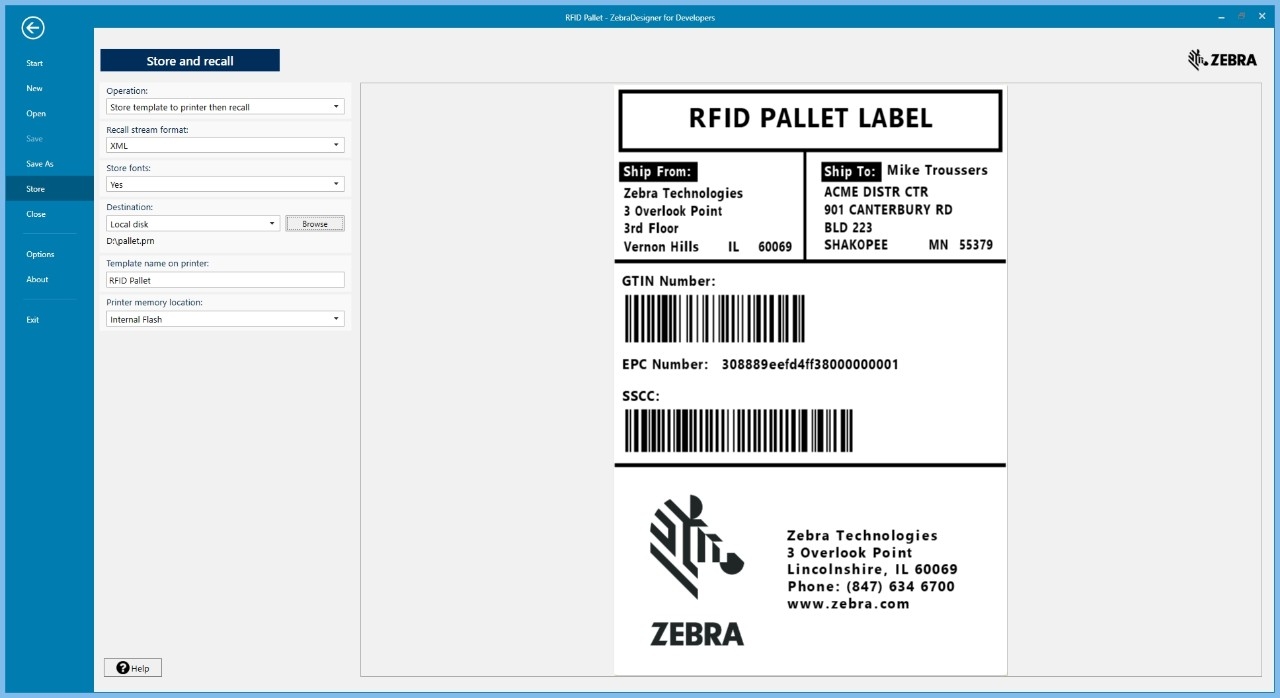
Screenshots from ZebraDesigner for Developers 3
ZebraDesigner for MySAP Business Suite
Design and modify labels and print directly from SAP's MySAP Business Suite.
- WYSIWYG label design
- RFID Capabilities
- Easy template export, to create files ready to upload
- Printer configuration and diagnostic tools
Recent Posts
-
Stages of RFID Seal Tags: From Manufacturing to Application
Radio Frequency Identification (RFID) technology has revolutionized supply chain management, asset t …Jun 30th 2025 -
Ultimate Comparison Guide: Zebra RFD40 Premium Plus vs. RFD9090 vs. MC3330xR UHF RFID Readers
In the evolving world of RFID-based asset tracking, inventory management, and supply chain automatio …Jun 26th 2025 -
Comparative Analysis of Zebra RFID Fixed Readers: FXR90 vs FX7500 vs FX9600
Fixed RFID readers are critical components of modern RFID-based systems used in logistics, manufactu …Jun 21st 2025