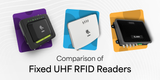Zebra ZT411 Metal RFID Labels Printing Guide
Zebra's ZT411 RFID On-metal Solution allows you to print and encode thicker metal tags for better read range, even though standard thermal RFID printers can't handle them. With this solution, you get the flexibility to easily install and upgrade technology in the field, additionally, this advanced printer is available in options with 203 dpi and 300 dpi, ensuring superior clarity and precision in printing for a wide range of applications.
Why On-Metal RFID labels: On-metal RFID labels are specifically designed to work effectively when attached directly to metal surfaces. Metal surfaces can reflect and interfere with RF signals, making it challenging to read standard RFID tags. On-metal RFID labels are engineered to overcome this issue, ensuring reliable and consistent asset identification even when attached to metal objects like tools, fixtures, metal parts and returnable containers, wheel chairs, beds, oxygen canisters, IV pumps and medical diagnostic instruments in healthcare, mobile computers, printers, antennas and infrastructure components in IT equipment tracking.
The Zebra ZT411 printer offers convenience with its factory-installed RFID On-metal solution, allowing users to effortlessly print and encode thicker metal tags for enhanced read range. Moreover, the printer provides the flexibility of field installation, making it easy to set up or upgrade technology on-site as needed. This combination of factory installation and field-install options ensures a user-friendly experience, catering to diverse RFID printing requirements without compromising on efficiency or convenience.
Difference between the Standard and On-Metal Media Guides:
The Standard Media Guide has ridges that push the Media backing up against the top of the media gap in the Sensor Assembly. This ensures that the Gap or Mark sensors can accurately calibrate the printer's installed media.
On Metal Tags are significantly thicker than standard RFID Label media. The On Metal Print Heads have been adapted to ensure a smooth path for the media over the printhead.
The leading edge of the Printhead has a rounded bevel to ensure that the media does not foul on the printhead.
In addition, a Kapton strip has been installed on the printhead to ensure a smooth path for the Silverline labels during the printing process.
How to convert a ZT411R RFID printer to a ZT411R RFID On-Metal capable printer?
The conversion is a two-step process:
Procedure:
- Remove the current Media Guide from the Media Sensor Assembly.
- Install the new On-Metal RFID Print Media Guide
- Install an On-Metal Printhead.
Step-by-step process for Print and encode on-metal RFID label using a Zebra ZT411 RFID Printer
1. Select the On-metal RFID Tag and Thermal Ribbon:
Choose RFID tags specifically designed for metal surfaces and ensure compatibility with the Zebra ZT411 printer. Select an appropriate thermal ribbon that suits the application's durability and printing requirements. We suggest 5095 Resin ribbon for best print quality.
2. Install the Printer:
Unbox the Zebra ZT411 RFID Printer and follow the manufacturer's instructions to set it up. Install necessary drivers and software required for the printer to function properly.
3. Load Media and Ribbon:
Load the chosen on-metal RFID tags into the printer's media compartment. Ensure that the thermal ribbon is correctly installed and aligned with the media for printing.
4. Calibrate Media for Label Size and Gap:
Use the printer's settings to calibrate the media for accurate sensing of label sizes and gaps. This step ensures that the printer identifies and prints on the correct portions of the RFID labels.
5. RFID Calibration:
Perform RFID calibration specific to the Zebra ZT411 printer. This calibration process ensures that the printer can encode and print RFID tags accurately.
6. Design the Label using Label Design Software:
Utilize label design software like Zebra Designer or Bartender to create the layout for your on-metal RFID label. Include necessary elements such as human-readable text, barcodes, and the RFID data to be encoded.
7. Add Human-Readable Text, Barcode, and RFID Data:
Within the label design software, add the required human-readable text and barcode elements. Ensure that the RFID data fields are properly configured to encode the necessary information onto the RFID tags.
8. Verify Label Design:
Review the label design to ensure accuracy and proper placement of all elements. Verify that the RFID encoding fields are correctly mapped and aligned.
9. Print the Label:
Once the label design is finalized, send the print command from the label design software to the Zebra ZT411 RFID Printer. Ensure that the printer settings match the specifications for the on-metal RFID tags and thermal ribbon.
10. Quality Check:
Inspect the printed labels for any errors or defects. Verify that the RFID encoding has been accurately transferred onto the on-metal RFID tags.
11. Apply the Labels to Metal Surfaces:
Carefully apply the printed and encoded RFID labels onto the designated metal surfaces, following any manufacturer guidelines for proper adhesion.
12. Post-Application Testing:
After application, perform tests to ensure that the RFID tags can be reliably read when attached to the metal surface. Verify that the encoded data remains intact and readable.
Recent Posts
-
Stages of RFID Seal Tags: From Manufacturing to Application
Radio Frequency Identification (RFID) technology has revolutionized supply chain management, asset t …Jun 30th 2025 -
Ultimate Comparison Guide: Zebra RFD40 Premium Plus vs. RFD9090 vs. MC3330xR UHF RFID Readers
In the evolving world of RFID-based asset tracking, inventory management, and supply chain automatio …Jun 26th 2025 -
Comparative Analysis of Zebra RFID Fixed Readers: FXR90 vs FX7500 vs FX9600
Fixed RFID readers are critical components of modern RFID-based systems used in logistics, manufactu …Jun 21st 2025