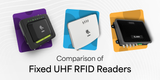How to Select the Best RFID Printer for Your Application
Radio-Frequency Identification (RFID) technology has revolutionized various industries, from retail and logistics to healthcare and manufacturing. It allows for efficient tracking and management of assets, inventory, and even people. Choosing the right RFID printer is crucial for ensuring seamless operations and maximizing the benefits of this technology. In this guide, we'll walk you through the key considerations to keep in mind when selecting an RFID printer for your specific application.
1. Application Requirements
The first step in choosing an RFID printer is understanding your specific application requirements. Consider the following:
Volume of Printing: Determine the expected volume of RFID labels you'll need to print daily, weekly, or monthly. Some printers are designed for high-volume operations, while others are more suitable for smaller quantities.
Mobile Printer: If you need to print 1,500 or fewer labels on a daily basis and require the flexibility to print on the go or at the point of application, a mobile printer is the ideal choice.
Zebra ZQ630 Plus RFID Mobile Printer
Desktop Printer: For those with similar daily label printing volumes but in need of a stationary, compact, and user-friendly option, a desktop printer fits the bill perfectly.
ZD621R RFID Thermal Transfer 4" Print Width Premium Desktop Printer
ZD611R RFID Thermal Transfer 2" Print Width Premium Desktop Printer
Industrial Printer: On the other hand, if your operations demand printing closer to 5,000 labels or more each day and reliability around the clock is paramount, an industrial printer is the go-to option for consistent, high-performance output.
Zebra ZT231 Industrial 4-inch-Wide Standard RFID Printer
Zebra ZT411 Industrial RFID Printer
Zebra ZT421 Industrial RFID Printer
Printing Environment: Consider the environment in which the printer will operate. Will it be in a clean, controlled setting or an industrial environment with dust, moisture, or temperature variations?
If the printer will be situated in a clean, controlled environment, you have the flexibility to choose a model optimized for standard office conditions. Look for features like compact design and ease of use, which are well-suited for such settings. However, if the printer will be placed in an industrial environment with potential exposure to dust, moisture, or temperature variations, it's imperative to opt for a ruggedized RFID printer or Industrial printer. These models are designed to withstand harsh conditions and are equipped with protective measures to ensure reliable performance even in challenging environments. Ultimately, matching the printer's capabilities to the environmental demands is key to ensuring its longevity and consistent functionality.
Label Material and Size: Identify the type of RFID labels you'll be using. Different printers support different Types of labels (e.g., Direct Thermal Labels, Thermal Transfer Labels, Die-Cut Labels, Fanfold Labels) and sizes. On-metal labels require specialized printers.
Printing Speed: Depending on your operational needs, the printing speed of the RFID printer may be a critical factor. High-speed printers are essential for high-volume environments.
Integration with Existing Systems: Ensure that the RFID printer can seamlessly integrate with your existing software systems, such as inventory management or asset tracking software.
2. RFID Technology and Frequency
RFID technology operates at different frequencies, such as Low Frequency (LF), High Frequency (HF), and Ultra-High Frequency (UHF). Each frequency has its own advantages and is suitable for specific applications.
LF and HF: These frequencies are typically used for close-range applications like access control, ticketing, and animal tracking.
UHF: UHF RFID is widely used in supply chain, logistics, and inventory management due to its longer read range. Ensure the printer supports the frequency required for your application.
3. Printing Method
RFID printers use different printing methods, each with its own advantages:
Direct Thermal: Ideal for short-term applications where labels won't be exposed to extreme conditions. No ribbon is required.
Thermal Transfer: Suitable for long-lasting labels that may be exposed to harsh environments. It uses a ribbon for printing.
4. Print Resolution
The DPI (dots per inch) is a critical specification to consider when evaluating a printer. It determines the clarity and sharpness of barcodes and label images. A standard DPI of 203 is typically sufficient for most text and barcodes. However, for tasks involving small barcodes or intricate images that require high detail, a 300 or 600 dpi printer is the preferred choice.
5. Encoding Capabilities
Some printers have encoding capabilities, allowing them to write data to the RFID tags during the printing process. This is crucial for applications where dynamic information needs to be stored on the tags.
6. Connectivity Options
Consider the connectivity options that the RFID printer offers. USB, Ethernet, and wireless (Wi-Fi or Bluetooth) connectivity can affect how the printer integrates into your existing network.
7. Accessories Options
Barcode verification: Consider the Accessories options that the RFID printer offers, Some Printers come equipped with barcode verifier capabilities option. This feature allows for the validation and verification of printed barcodes, ensuring they meet industry standards for readability and accuracy. If your application demands precise barcode quality, consider opting for an RFID printer with this added functionality. This ensures that your printed labels not only incorporate RFID technology but also maintain high-quality barcodes for optimal scanning and tracking capabilities.
Cutter and Rewinder Option: it's important to take note that certain Printers offer Cutter and Rewinder capabilities. This feature enhances the efficiency of your printing process by automatically cutting and rewinding labels, streamlining production, and reducing manual intervention. If your application involves high-volume label printing and requires precise label management, selecting an RFID printer with Cutter and Rewinder capabilities is a smart choice. This ensures a seamless workflow and minimizes downtime associated with manual label handling.
Wi-Fi Option: When considering the accessory options available with RFID printers, it's worth highlighting that certain Printers come with Wi-Fi capabilities. This feature enables wireless connectivity, allowing the printer to be easily integrated into your network without the need for physical connections. If your application requires a flexible and convenient setup, opting for an RFID printer with Wi-Fi capabilities can significantly enhance your operational efficiency. This ensures seamless communication between devices and provides added flexibility in printer placement within your workspace.
8. Warranty Options
Consider the warranty options that RFID printer manufacturers offer. While some printers come with a standard 1-year warranty, others may provide a more extensive 3-year coverage. Additionally, certain printers come with extended warranty plans, offering extra protection beyond the typical period.
9. Ease of Use and Maintenance
Choose a printer with an intuitive interface for ease of use. Additionally, consider the maintenance requirements. Some printers may require more frequent maintenance than others.
Recent Posts
-
Stages of RFID Seal Tags: From Manufacturing to Application
Radio Frequency Identification (RFID) technology has revolutionized supply chain management, asset t …Jun 30th 2025 -
Ultimate Comparison Guide: Zebra RFD40 Premium Plus vs. RFD9090 vs. MC3330xR UHF RFID Readers
In the evolving world of RFID-based asset tracking, inventory management, and supply chain automatio …Jun 26th 2025 -
Comparative Analysis of Zebra RFID Fixed Readers: FXR90 vs FX7500 vs FX9600
Fixed RFID readers are critical components of modern RFID-based systems used in logistics, manufactu …Jun 21st 2025